i have thoroughly enjoyed this module from beginning to end and i think this is reflected in the number and content of my blog posts.
i have stuck to my storyboards quite closely, and i think the story created is very interesting and engaging.
this is my first ultra realistic render and gives a cool contrast to the cartoony character.
the emotions portrayed in the video are:
Pride
Anger
Frustration
Accomplishment
i think they have been covered well and hope to extend and improve this animation in the future.
Thursday 14 April 2011
My Thoughts
i am reasonably happy with my final animation. i have enjoyed the full process from research to final product. and watching my character come to life in sucha short amount of time is a great feeling.
i feel the emotions of the truck come across very well through out the animation with the strongest part being where the box falls off of the back of the forks. the sudden surprise and then subsequent frustration/anger translate very well.
the soun effects i feel let the animtation down a little due to their low quality with the weakest sound effect being the crash effect when the box hits the floor. it sounds very much like metal on metal rather than wood on concrete.
the ambient sounds as i have mentioned in a previous post are very intrusive at any volume higher than they are in the final video.
the song fits very well with the video and complements the actions within the video. i think this is helped by there being no spoken words in either the video or the song.
i find the look of my animation very interesting as it look very realistic but the shape etc of the model is a very unrealistic shape which provides something different.
Skills
i havn't learnt many new skills this semester. i have applied my current skill set to further my modelling and animation's to great effect in my opinion.
i have furthered my skills and knowledge with materials and using custom bones, which i know will help to improve my future work.
i have however revised my thought process to how i research and develop ideas. which is why i think i have created such a strong character.
i decided i would do something a bit different to my previous animations and although i have created cars and trucks before, they have always been just that, cars and trucks. not a charcter which is usually percieved in a totally different light.
i learnt a new way of transitioning the camera around the scene using large movements one frame after each other to compeltely change the camera view of the scene, with little effect and clipping on the viewable video scene.
Improvements
although i have produced what i belive to be a visually stunning connectable character and scene. there are some areas i wouldl like to improve.
firstly there are a few parts of the animation where the meshs intersect which wouldnt be possible. this was a frustrating problem and was mainly due to having to redo the forks of the trunk in a hurry when i had the scaling problem. i made the bones too fat and they hindered my ablility to see exactly where the fork mesh was while picking the boxes up.
secondly the link to object and link to world contraint caused some unwanted movement on the crates during some of the scenes which mainly caused slight movement when they should have been stationary and on one occasion caused the mesh to intersect with the floor.
lastly a problem i noticed once i had rendered the frames, when the truck throws the box into the air, once it goes out of camera shot it stops moveing. the shadows from the lights are still cast however and you can see them on the floor from the stationary object.
regarding the sound i think the only way i will be happy would be to record all of my own sound clips and finely tune them to truely fit within the animation, as the free clips online are either too low quality or not quite relevant.
i feel the emotions of the truck come across very well through out the animation with the strongest part being where the box falls off of the back of the forks. the sudden surprise and then subsequent frustration/anger translate very well.
the soun effects i feel let the animtation down a little due to their low quality with the weakest sound effect being the crash effect when the box hits the floor. it sounds very much like metal on metal rather than wood on concrete.
the ambient sounds as i have mentioned in a previous post are very intrusive at any volume higher than they are in the final video.
the song fits very well with the video and complements the actions within the video. i think this is helped by there being no spoken words in either the video or the song.
i find the look of my animation very interesting as it look very realistic but the shape etc of the model is a very unrealistic shape which provides something different.
Skills
i havn't learnt many new skills this semester. i have applied my current skill set to further my modelling and animation's to great effect in my opinion.
i have furthered my skills and knowledge with materials and using custom bones, which i know will help to improve my future work.
i have however revised my thought process to how i research and develop ideas. which is why i think i have created such a strong character.
i decided i would do something a bit different to my previous animations and although i have created cars and trucks before, they have always been just that, cars and trucks. not a charcter which is usually percieved in a totally different light.
i learnt a new way of transitioning the camera around the scene using large movements one frame after each other to compeltely change the camera view of the scene, with little effect and clipping on the viewable video scene.
Improvements
although i have produced what i belive to be a visually stunning connectable character and scene. there are some areas i wouldl like to improve.
firstly there are a few parts of the animation where the meshs intersect which wouldnt be possible. this was a frustrating problem and was mainly due to having to redo the forks of the trunk in a hurry when i had the scaling problem. i made the bones too fat and they hindered my ablility to see exactly where the fork mesh was while picking the boxes up.
secondly the link to object and link to world contraint caused some unwanted movement on the crates during some of the scenes which mainly caused slight movement when they should have been stationary and on one occasion caused the mesh to intersect with the floor.
lastly a problem i noticed once i had rendered the frames, when the truck throws the box into the air, once it goes out of camera shot it stops moveing. the shadows from the lights are still cast however and you can see them on the floor from the stationary object.
regarding the sound i think the only way i will be happy would be to record all of my own sound clips and finely tune them to truely fit within the animation, as the free clips online are either too low quality or not quite relevant.
Finishing Touches and Rendering
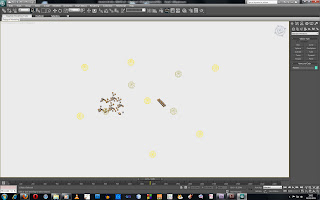
i added 11 photometric lights to illuminate the scene and set 4 of them to cast shadows.
as the truck is in a warehouse the lighting needs to reflect this by casting a number of bold shadows. the high quality lights will also help to make the truck and boxes look more realistic.
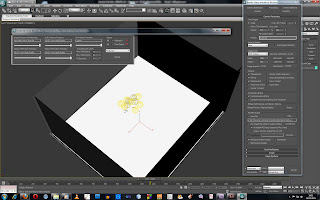
i finally added the last wall to the scene so there is a boader all around so there are no sharp horizon lines.
i also changed the render settings: Image Precision, Soft Shadows Precision, Glossy Reflections Precision, Glossy Refractions Precision, and Final Gather Precision to maximum to create the most realistic shadows and refections within the render.
i rendered the scene at 1280x720 to give a decent resolution. i also rendered the files as individual bitmap files to help preserve quality once the video is compressed. i then set up the network rendering to run over night on 18 pc's.
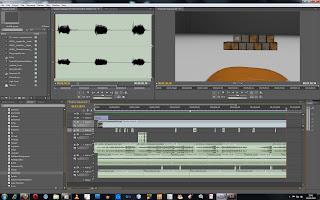
now compete i imported the renderd stills into premier pro. ithen gathered the sound effects.
list of sound effects:
Crash of object falling
piston pressure increase
piston pressure realse
boop for reversing (own recording)
crash of truck into box
ambient sounds of within a warehouse (used 2 over layed.)
character sigh
i also used a song from the Cars soundtrack to accompany the clip.
i added a pitch changer on the 2nd audio track to raise the pitch as the sounds i had recorded were a bit low in pitch.
i played with the volume levels of the tracks to get the correct balance of the music and sound effects. i found the ambient noise necessary to the scene but found it very intrusive if on anything but minimal volume.
Once finished i encoded the file with the h.264 compressor. 720p at 29.97 frames per second.
Animation Part 5.
The animation was completed in 4 passes.
1: Movement - i initially did all of the movement of the truck and boxes. including the rotations and link constraints and bone movements. i set the key filters to : position, rotation, scale and ik parameteres.
2: Morpher - i then went through after changing the key filters to Modifiers and custom parameters and did all of the facial morpher stuff.
3: Handles - i changed the key filters to position and rotation and moved the colourful handles that are to control the aspects of the driving rig. focusing mainly on the body momentum handle to help show movement of the truck.
4: Finshing Touches - i then turned the position, rotation and custom attributes key filters on and animated the eye lids (blinking and straining) eye rotation and finally wheel rotation.
1: Movement - i initially did all of the movement of the truck and boxes. including the rotations and link constraints and bone movements. i set the key filters to : position, rotation, scale and ik parameteres.
2: Morpher - i then went through after changing the key filters to Modifiers and custom parameters and did all of the facial morpher stuff.
3: Handles - i changed the key filters to position and rotation and moved the colourful handles that are to control the aspects of the driving rig. focusing mainly on the body momentum handle to help show movement of the truck.
4: Finshing Touches - i then turned the position, rotation and custom attributes key filters on and animated the eye lids (blinking and straining) eye rotation and finally wheel rotation.
Animation Part 4

the box is oriented the correct way round with the fork arms, and then lowered.
as the arm slowly lowers it down on the stack it tilts toward the camera, and then back frowards to rest once the forks are removed.
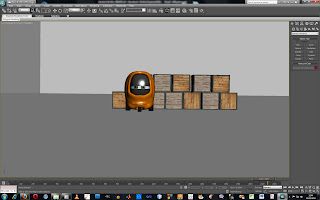
the next shot shows the cars still angry and it quickly fades to happy and confident about the completed task.
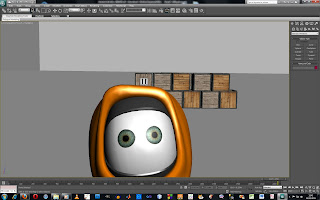
as the truck drives off you see the box the correct way up in the distance and the happy face of the truck, and looks up towards the camera as exits the camera view.
Animation Part 3
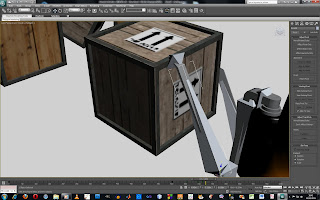
i animated the forks of the arms turing the box over to the correct way up and this was effective once i stopped the arms scaleing.
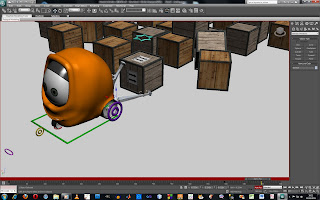
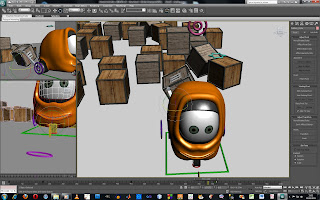
the body of the truck shifts from right to left to help show the shift in body weight when turign the box over
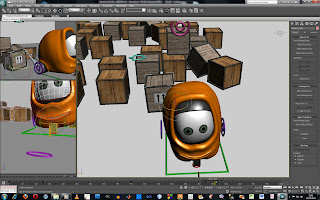
once the box is the correct way up it gently falls and rocks to a stand still. the body then continues to rotate to show that effort has been put into it to turn it over
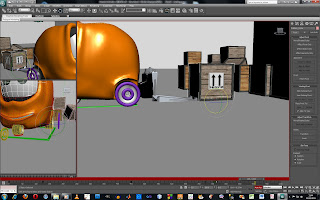
when the forks then slide underneath to pick up the box the box rotates to the angle of the fork lift arms.
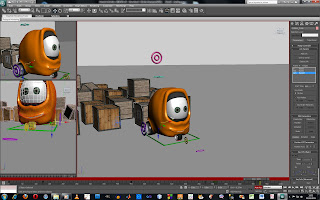
the truck then fully backs up and a link constraint is used to pull the box with the truck as it moves.
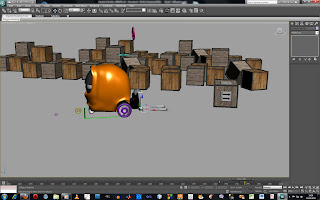
after the box falls off the truck the truck pulls a puzzled face and then evil eyes. and reverses up to the box.
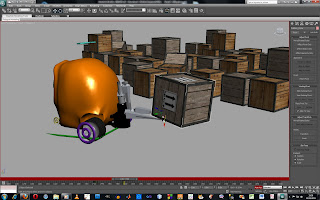
again as the box is picked up it tilts. and then the truck flicks is in frustration. which gives him a bit of a anger release.
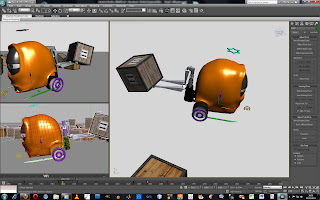
as the forks move upwards the box moves up and rotates as the arms were only partially undernearth the box.
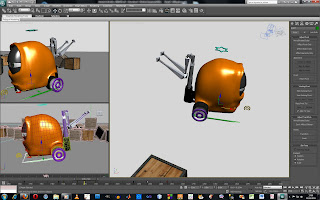
the arms go throgh over rotation and follow through once the box is free of the arms.
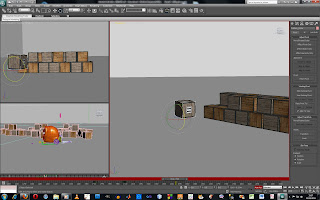
as the box lands it almost flips over onto the right way up. and rocks to a stand still.
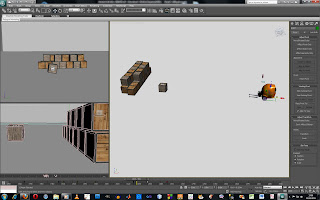
the truck and more boxes then go through the 1 frame postion move to the next scene.
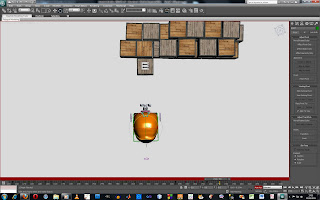
the truck quickly moves and shunts the box into the row of aligned boxes.
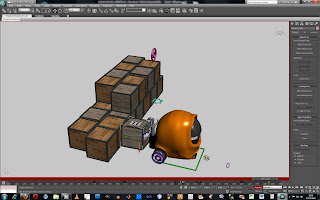
it moves in and begins to lift the box up.
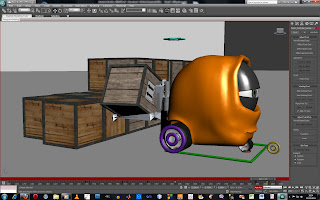
the right arm roates roudn to put the box at a crooked angle.
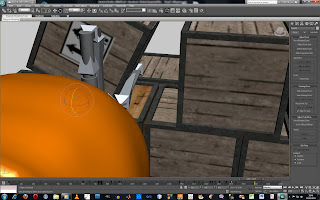
moves the box over the row and flips it to the correct orientation.
Animation Part 2 - Bone Issue

while trying to animate the bones i had a strange issue where the bones would scale in size which was undesired. i tried unlinking and relinking them but to no avail.

to solve the problem i opened up a previous document and recreated the bone system and positioned it over the mesh.


i then selected the bones and clicked
edit>save as>save selection
and saved them as a seperate file.
this enabled me to merge them with the proper scene, re-skin and re-link the bones to the mesh and piston rig.
Animation Part 1

i started my animation by copying a load of the boxes i made and distributing them messily in the scene. i then in another part of the scene lined some up for the target tidy area for the character.
i used the link constraint from frame 0 to link a box to the forks of the truck, the truck then moves through the camera and the camera spins around to view the truck moving away

birdseye view of the scene layout.

the next scene is the truck stacking the 3 boxes quickly. i moved one box at a time from the main bulk of boxes after setting one key frame and then on the next frame so it is an instant move. i then used the link constraint to link it to the forks.
i also did this technique with the camera to create a quick swap from side to side.

the next part is the "problem box". the truck reverses up to it and mouths beep beep beep (reversing warning sound).
Subscribe to:
Posts (Atom)